OneSoil Nitrogen app: How to calculate nitrogen fertilization rates by zones
OneSoil Nitrogen is a free web application that calculates nitrogen variable rates and creates a task for onboard computers of agricultural vehicles. The differentiated application of fertilizers is now easier than ever: all you need is a computer and Internet access.
Optimize nitrogen inputs by zones
OneSoil Nitrogen is a part of the free OneSoil platform. The app makes it easier to work with any agricultural motor vehicles equipped with onboard computers, with the entire task creation process taking just a couple of minutes. It can be a tractor with a trailed device (a seeder, a band spreader or a sprayer), or a self-propelled machine. The app works with the most popular brands of onboard computers — Trimble, Ag Leader, Amazone, as well as Raven, John Deere and Topcon, and many others.
1
After a registration, you will see a map. Find your field and select its boundaries. Just click on the specified section — the app will determine the outlines automatically, or draw the boundaries of the field yourself. Soon you will also be able to upload a shape-file.
2
Click the 'Fertilizer' tab and choose the selected field. Using a current satellite image, the app will allocate three vegetation zones marked with different colors. Yellow: in the most need of fertilizing. Pale green: average. Green: best. These are relative indicators that show crop performance in different parts of the field.
Zones are defined by the vegetation index (NDVI). To view it, select the 'Vegetation index' option in the upper left corner of the map.
Zones are defined by the vegetation index (NDVI). To view it, select the 'Vegetation index' option in the upper left corner of the map.
3
Determine the fertilizer rate for each of three vegetation zones. Choose the brand of the onboard computer, and the OneSoil Nitrogen app will create a file with a special task. Then you simply download the file to a flash drive, transfer the data to your tractor and go to the field. The onboard computer will compare your geolocation data with the task and automatically apply the nitrogen amount required for a specified section of the field.
To understand how OneSoil Nitrogen app works and how to calculate variable rate nitrogen, we recommend you to read the article "How to determine variable rate nitrogen: Theory and Practice by OneSoil".
To understand how OneSoil Nitrogen app works and how to calculate variable rate nitrogen, we recommend you to read the article "How to determine variable rate nitrogen: Theory and Practice by OneSoil".
Free for everyone — forever
OneSoil Nitrogen reduces costs and increases the profit of a farm by precisely calculating the required amount of fertilizers. The app is perfect for agricultural consultants and for those working on farms of varied sizes and types. Zones for variable rate application of fertilizers are allocated quickly and easily — you no longer need to order this work from specialists. A file for an onboard computer is also created automatically, with no unique skills required. Plus, in the OneSoil Nitrogen application, you can adjust the fertilizer rates based on your knowledge and experience of managing your farm.
Testing of OneSoil Nitrogen app in the field
The application was released in April 2018. Currently, OneSoil Nitrogen works in Europe, just like OneSoil Scouting app does.
During the active period of nitrogen application from April to June, the OneSoil team collected feedback from farmers. By next season, we will have updated the application to make it available in most parts of the world. All versions of OneSoil application will be free — for everyone, forever.
During the active period of nitrogen application from April to June, the OneSoil team collected feedback from farmers. By next season, we will have updated the application to make it available in most parts of the world. All versions of OneSoil application will be free — for everyone, forever.
So how does it work?
OneSoil Nitrogen is a variable rate app based on machine learning technology and multispectral satellite imagery, just like our first product, the OneSoil Scouting app. To understand how both programs work, we recommend you read the article "OneSoil Scouting app: How to watch your crops grow with satellite imagery".
Do you like this post?
Related Articles


