
How to Monitor Fields with OneSoil Scouting
Reading time — 7 minutes
OneSoil Scouting is a mobile app that helps you remotely watch your crops grow and identify problem areas in your field that need to be checked out.
OneSoil Scouting does a few things. It makes tracking the field condition remotely easy, stores information about fields, and allows users to add notes. The app is available for iOS and Android.
Using OneSoil Scouting with the OneSoil web app or OneSoil Yield app is easy and convenient. In addition to monitoring fields, you can use the web app to analyze charts on vegetation, growing degree-days, and accumulated precipitation; and visualize the data from onboard computers. You can use one account to access all apps, which sync together.
Using OneSoil Scouting with the OneSoil web app or OneSoil Yield app is easy and convenient. In addition to monitoring fields, you can use the web app to analyze charts on vegetation, growing degree-days, and accumulated precipitation; and visualize the data from onboard computers. You can use one account to access all apps, which sync together.
OneSoil Scouting does a few things. It makes tracking the field condition remotely easy, stores information about fields, and allows users to add notes. The app is available for iOS and Android.
Using OneSoil Scouting with the OneSoil web app or OneSoil Yield app is easy and convenient. In addition to monitoring fields, you can use the web app to analyze charts on vegetation, growing degree-days, and accumulated precipitation; and visualize the data from onboard computers. You can use one account to access both apps, which sync together.
Using OneSoil Scouting with the OneSoil web app or OneSoil Yield app is easy and convenient. In addition to monitoring fields, you can use the web app to analyze charts on vegetation, growing degree-days, and accumulated precipitation; and visualize the data from onboard computers. You can use one account to access both apps, which sync together.
Scouting and notes
Get all new articles straight to your inbox!
How to monitor field condition
Using the NDVI vegetation index. The app shows field boundaries in 57 countries and delineates the fields using an algorithm specially developed by OneSoil. OneSoil Scouting does this automatically, which means you no longer need to drive around your farm on a GPS-equipped ATV or order field mapping from specialists. For each field, the app calculates a vegetation index (NDVI), which is a plant growth and development indicator. NDVI lets you monitor both the overall situation in the field and what's happening in hard-to-reach areas without having to go to the fields. NDVI also helps you promptly identify areas where lodging, flooding, diseases, and other plant anomalies may be taking place.
How to view NDVI. Here's how it works. You sign up and tap your field on your smartphone. Our app processes satellite images, calculates NDVI, and shows your field with areas delineated in different colors. The color depends on the vegetation index, which updates every 3–5 days in cloudless weather. At various stages of the season, the index may indicate different problems in the field. For example, in the early stages of plant development, a high NDVI index may mean that there are weeds in an area. To check it out, go to a specific plot and examine it for weeds.
How to view NDVI. Here's how it works. You sign up and tap your field on your smartphone. Our app processes satellite images, calculates NDVI, and shows your field with areas delineated in different colors. The color depends on the vegetation index, which updates every 3–5 days in cloudless weather. At various stages of the season, the index may indicate different problems in the field. For example, in the early stages of plant development, a high NDVI index may mean that there are weeds in an area. To check it out, go to a specific plot and examine it for weeds.
You can learn what the NDVI means at different stages of the season in another one of our blog articles.
Here's how NDVI corresponds to plants' actual state
Where field information is stored
Field cards. You can use field cards to keep records of the crops that grow in the field in different seasons, their average yield, sowing and harvesting dates, and growth stages.
Why do that? To analyze all the information at the end of the season, to understand how your field has developed throughout the year and to make decisions for the next season. It's also convenient to keep the crop rotation in the field card.
Why do that? To analyze all the information at the end of the season, to understand how your field has developed throughout the year and to make decisions for the next season. It's also convenient to keep the crop rotation in the field card.
How to add a note for a field
Why do that? To create a route for field scouting, mark areas where there may be problems, or describe the issues that you find while scouting.
If you want to add a note, tap the green button in the menu below, write a comment, add a photo and type of issue (optional), and save the note. You can add notes either remotely from your office or while scouting the field. In the latter case, the app will automatically determine your location. You can add notes even when you're offline.
You can also send the coordinates of your notes and fields to colleagues. This is useful, for example, if you want to tell them the field where an issue was found during scouting and what exactly is happening there. The recipient can open the link to the field and the note in their browser without needing to sign up.
If you want to add a note, tap the green button in the menu below, write a comment, add a photo and type of issue (optional), and save the note. You can add notes either remotely from your office or while scouting the field. In the latter case, the app will automatically determine your location. You can add notes even when you're offline.
You can also send the coordinates of your notes and fields to colleagues. This is useful, for example, if you want to tell them the field where an issue was found during scouting and what exactly is happening there. The recipient can open the link to the field and the note in their browser without needing to sign up.
The app shows your notes as pins on the map
How much OneSoil Scouting costs and who can benefit from it
The OneSoil mobile and web apps are free, and the OneSoil Yield app is paid.
They're useful to anyone involved in agriculture. The apps can help agronomists mark problem areas during field scouting or find potential problems even when they're not in the field. They can help managers monitor the field condition and make decisions about field activities. The OneSoil apps can also assist machine operators in taking pictures of problem areas as they work so they can later tell agronomists and managers about them.
They're useful to anyone involved in agriculture. The apps can help agronomists mark problem areas during field scouting or find potential problems even when they're not in the field. They can help managers monitor the field condition and make decisions about field activities. The OneSoil apps can also assist machine operators in taking pictures of problem areas as they work so they can later tell agronomists and managers about them.
App created by the OneSoil team
Illustrations created by Dasha Sazanovich
Article layout by Anton Sidorov
Illustrations created by Dasha Sazanovich
Article layout by Anton Sidorov
Related Articles
Have you used our app? Tell us what you think!
Hanna Narkevich
People, fields and technology
Get all new articles straight to your inbox! You can read them even in the field.


