
OneSoil Scouting's Going Offline!
Reading time — 3 min
View NVDI, download maps and edit notes without an Internet connection. What's new in the app.
This is probably the feature our users have been waiting for the longest. Starting now, you can scout your fields even when you're offline. We'll tell you how you can benefit from this and how it works.
This is probably the feature our users have been waiting for the longest. Starting now, you can scout your fields even when you're offline. We'll tell you how you can benefit from this and how it works.
Get all new articles straight to your inbox!
Scouting your fields is like conducting a medical examination. You go around your field, observing the general health of your crops and writing notes. You can note any diseases or other issues and think about what actions to take.
OneSoil Scouting lets you do tons of things. It shows you field boundaries in the app and helps you understand how plants are growing with the NDVI index. It also lets you check the weather, write notes, add crops, record their growth stages, and specify where they're growing and when they were planted. Until now, all of these great features were only available if you had a stable Internet connection. But several OneSoil users told us that this isn't very practical when they're out in the field.
So we rolled up our sleeves and got our mobile app to work as flawlessly offline as it does online.
OneSoil Scouting lets you do tons of things. It shows you field boundaries in the app and helps you understand how plants are growing with the NDVI index. It also lets you check the weather, write notes, add crops, record their growth stages, and specify where they're growing and when they were planted. Until now, all of these great features were only available if you had a stable Internet connection. But several OneSoil users told us that this isn't very practical when they're out in the field.
So we rolled up our sleeves and got our mobile app to work as flawlessly offline as it does online.
What's in offline mode?
Monitor the NDVI index without the Internet
Here's how it used to work. You'd go to the field, let's say 100 hectares in area. You'd open the app to see where you should go first, but then you'd just see a white screen. So you'd close the app and start scouting randomly. That's the best-case scenario. At worst, you'd probably just go home.
Here's how OneSoil Scouting works now. You go to your wheat field. Let's say it's in the tillering. Then you open the app (offline now, right?), choose the field, and see that the NDVI index approximately 500 meters away from you is about 0.65. So you go right up to it to inspect the area. You'll probably find weeds there. But that's something you can easily handle. You can just plan herbicide application, for instance. Amazing, right?
Here's how it used to work. You'd go to the field, let's say 100 hectares in area. You'd open the app to see where you should go first, but then you'd just see a white screen. So you'd close the app and start scouting randomly. That's the best-case scenario. At worst, you'd probably just go home.
Here's how OneSoil Scouting works now. You go to your wheat field. Let's say it's in the tillering. Then you open the app (offline now, right?), choose the field, and see that the NDVI index approximately 500 meters away from you is about 0.65. So you go right up to it to inspect the area. You'll probably find weeds there. But that's something you can easily handle. You can just plan herbicide application, for instance. Amazing, right?
Here's how it works
Add notes wherever you are
You already know how this feature used to work. But let's take a look at how you can use it now. We're in the same wheat field. This time the wheat's growth stage is at stem elongation. You open the app and notice that there's an area with an abnormal vegetation index value. Let's say the NDVI is 0.27. You go right to the spot where you see what the problem is. It might be the seeds didn't sprout, a meteorite hit the Earth and destroyed your crops, the wheat got eaten by snow mold, or it was sowed poorly. You might even see something like this:
You already know how this feature used to work. But let's take a look at how you can use it now. We're in the same wheat field. This time the wheat's growth stage is at stem elongation. You open the app and notice that there's an area with an abnormal vegetation index value. Let's say the NDVI is 0.27. You go right to the spot where you see what the problem is. It might be the seeds didn't sprout, a meteorite hit the Earth and destroyed your crops, the wheat got eaten by snow mold, or it was sowed poorly. You might even see something like this:
OneSoil CEO Slava Mazai scouting the field. You can get a behind-the-scenes look at the fun on his Instagram account
Great pic! But it left the wheat lodged. So, what do you do next? You can add a note, take a photo of Slava caught red-handed, and attach it to the note in the OneSoil Scouting app. You can also categorize your note. Here are a few of the options to choose from: disease, pests, weeds, lodging, or waterlogging. Pick the right one for what's happening in your field!
Diving deeper into how it works
NDVI map. We show NDVI values in your fields for the last 6 months.
To check your fields' NDVI offline, save the fields in the app beforehand. It's easy. Sign up, select your field on the map, tap "Add", then save it. That's it! If you uploaded fields via shapefiles in the web app, just 'interact' with your fields in the web or mobile app when you're online. Even just clicking on the field will do the trick.
Offline maps. To monitor the fields without the Internet more easily, go to the Settings, tap "Download" in the Offline Maps Section to download a territory map of your fields and the area around them. Pretty nice!
Offline notes. They'll synchronize across all your devices as soon as you connect to the Internet.
You can add photos, categories, and even colors to your notes! This can be really useful if you share an app profile with a colleague: green can be for your notes, and yellow ones can be for your co-worker.
Editing field records. You can change information on crops, growth stages, and sowing and harvesting dates — all while offline!
In a nutshell, the OneSoil Scouting app now works as great offline as it does online! Give it a shot!
To check your fields' NDVI offline, save the fields in the app beforehand. It's easy. Sign up, select your field on the map, tap "Add", then save it. That's it! If you uploaded fields via shapefiles in the web app, just 'interact' with your fields in the web or mobile app when you're online. Even just clicking on the field will do the trick.
Offline maps. To monitor the fields without the Internet more easily, go to the Settings, tap "Download" in the Offline Maps Section to download a territory map of your fields and the area around them. Pretty nice!
Offline notes. They'll synchronize across all your devices as soon as you connect to the Internet.
You can add photos, categories, and even colors to your notes! This can be really useful if you share an app profile with a colleague: green can be for your notes, and yellow ones can be for your co-worker.
Editing field records. You can change information on crops, growth stages, and sowing and harvesting dates — all while offline!
In a nutshell, the OneSoil Scouting app now works as great offline as it does online! Give it a shot!
Hugs from the OneSoil team,
We're off to work on more new features
We're off to work on more new features
If you have any ideas or suggestions about how we can improve our app, please share them with us at care@onesoil.ai.
If you have any ideas or suggestions about how we can improve our app, please share them with us at care@onesoil.ai.
Text written by Tanya Kovalchuk
Article layout by Anton Sidorov
Article layout by Anton Sidorov
What do you think about the new feature? How useful is it? Share your opinion in the comments:
Related Articles
People, fields and technology
Get all new articles straight to your inbox! You can read them even in the field.


