Crop Scouting Tips from OneSoil
Let’s find out how to prepare for crop scouting and how to do it right with the OneSoil Scouting app.
Philip Kondratenko
Agronomist, monitors the corn yield and new features releases at OneSoil
The agronomists I've been working with often say that crop yield strongly correlates to the number of hours an agronomist spends in the field. Let's find out how to prepare for crop scouting and how to do it right with the OneSoil Scouting app.
The best way to assess the quality of crops and to predict possible risks is to walk through the field regularly and to inspect the crops yourself. But what if the field area is 70, 100, 200, or even more hectares? And you have several of them? Obviously, you wouldn't be able to walk through the whole field, and you'd have to choose the best walking pattern. Satellite field monitoring and NDVI maps can help you.
Satellite monitoring keeps an eye on crop development with satellite imagery. The satellite images are used to calculate vegetation indices (NDVI is the most popular one) which help to assess the quality and quantity of plants in the area. We'll explain to you how to carry out field scouting using these tools and how OneSoil Scouting helps you do it.
The best way to assess the quality of crops and to predict possible risks is to walk through the field regularly and to inspect the crops yourself. But what if the field area is 70, 100, 200, or even more hectares? And you have several of them? Obviously, you wouldn't be able to walk through the whole field, and you'd have to choose the best walking pattern. Satellite field monitoring and NDVI maps can help you.
Satellite monitoring keeps an eye on crop development with satellite imagery. The satellite images are used to calculate vegetation indices (NDVI is the most popular one) which help to assess the quality and quantity of plants in the area. We'll explain to you how to carry out field scouting using these tools and how OneSoil Scouting helps you do it.
Get all new articles straight to your inbox!
The agronomists I've been working with often say that crop yield strongly correlates to the number of hours an agronomist spends in the field. Let's find out how to prepare for crop scouting and how to do it right with the OneSoil Scouting app.
The best way to assess the quality of crops and to predict possible risks is to walk through the field regularly and to inspect the crops yourself. But what if the field area is 70, 100, 200, or even more hectares? And you have several of them? Obviously, you wouldn't be able to walk through the whole field, and you'd have to choose the best walking pattern. Satellite field monitoring and NDVI maps can help you.
Satellite monitoring keeps an eye on crop development with satellite imagery. The satellite images are used to calculate vegetation indices (NDVI is the most popular one) which help to assess the quality and quantity of plants in the area. We'll explain to you how to carry out field scouting using these tools and how OneSoil Scouting helps you do it.
The best way to assess the quality of crops and to predict possible risks is to walk through the field regularly and to inspect the crops yourself. But what if the field area is 70, 100, 200, or even more hectares? And you have several of them? Obviously, you wouldn't be able to walk through the whole field, and you'd have to choose the best walking pattern. Satellite field monitoring and NDVI maps can help you.
Satellite monitoring keeps an eye on crop development with satellite imagery. The satellite images are used to calculate vegetation indices (NDVI is the most popular one) which help to assess the quality and quantity of plants in the area. We'll explain to you how to carry out field scouting using these tools and how OneSoil Scouting helps you do it.
Content
How to prepare for crop scouting
Check the NDVI. NDVI (Normalized Difference Vegetation Index) is a numerical indicator of plant health that shows the quality and quantity of vegetation. It's created based on satellite images and how plants reflect and absorb light at certain frequencies. NDVI values for plants range from 0 to 1. In the middle of the season, a healthy plant with a lot of chlorophyll and good cell structure actively absorbs red light and reflects near-infrared. This plant has a high NDVI value. However, a high NDVI value doesn't always mean that a plant is healthy. For example, at the end of the season, the index usually drops as the crops ripen. On the other hand, a low NDVI value at the beginning of the season is considered abnormal. It could be a sign that the plants didn't overwinter very well.
NDVI curve of wheat growth from OneSoil Web App
So, before entering the field, we can broadly assess crop health using NDVI maps and mark potentially problematic areas. When exploring the NDVI map, it’s important to pay attention to areas with abnormally low and high NDVI values.
Analyze the field’s history. The field’s history includes its crop rotation, sowing and harvesting dates, past yield, the soil cultivation methods applied in current and previous seasons, fertilizer application dates and rates, and soil test results. If you’ve saved information about diseases, pests, and all issues that occurred in the field in previous seasons, analyze this, too. — the more background information you have about the field, the better.
This information is useful for mapping out additional points for field scouting and finding out where issues originate. Usually, these are areas with low nutrient content that had issues the previous year and showed consistently low or high yield.
This information is useful for mapping out additional points for field scouting and finding out where issues originate. Usually, these are areas with low nutrient content that had issues the previous year and showed consistently low or high yield.
Create a scouting route. Take the results of your NDVI map analysis and field history and select the areas you want to walk through. Then, head to the field.
You can view the NDVI for your field in the OneSoil Scouting mobile app. It's free. Select your field on the map in the app and save it. You can add notes in the areas you want to visit and move along the selected route. The OneSoil Scouting app determines your location using GPS. All the notes in the field are assigned exact coordinates, which keeps you on track.
You can view the NDVI for your field in the OneSoil Scouting mobile app. It's free. Select your field on the map in the app and save it. You can add notes in the areas you want to visit and move along the selected route. The OneSoil Scouting app determines your location using GPS. All the notes in the field are assigned exact coordinates, which keeps you on track.
Things to note when crop scouting
Leaf diseases, symptoms of viruses and non-communicable diseases, root rot. This will all be useful to you or a plant protection specialist in terms of identifying the source of the disease, eliminating it, or stopping its spread.
Weeds and the extent of their spread in the field to pick the right herbicides.
Moisture level and dehydration threat. If the moisture level is too low or too high, the first thing you need to do is assess the topography and check the soil consolidation.
Lodging threat. Areas with a risk of lodging have a significantly higher NDVI index than the rest of the field. An average yield loss to lodging is 20−30%. Use the growth control to avoid this.
The number of plants per square meter if you need to apply nitrogen fertilizer.
Sprout friendliness, thawing, stemness, and other plant characteristics that are crucial for a particular growth stage.
Grain moisture to decide on the order in which to harvest the crops. If the grain moisture is high, you have to wait with the harvesting as it can spoil in storage. But if there’s no time to wait, the grain has to be dried.
Weeds and the extent of their spread in the field to pick the right herbicides.
Moisture level and dehydration threat. If the moisture level is too low or too high, the first thing you need to do is assess the topography and check the soil consolidation.
Lodging threat. Areas with a risk of lodging have a significantly higher NDVI index than the rest of the field. An average yield loss to lodging is 20−30%. Use the growth control to avoid this.
The number of plants per square meter if you need to apply nitrogen fertilizer.
Sprout friendliness, thawing, stemness, and other plant characteristics that are crucial for a particular growth stage.
Grain moisture to decide on the order in which to harvest the crops. If the grain moisture is high, you have to wait with the harvesting as it can spoil in storage. But if there’s no time to wait, the grain has to be dried.
If you use the OneSoil Scouting app, you can add notes and attach them to specific points on the map right in the field. The app also works offline, so all your notes and photos will be securely saved.
How we scouted a 74-hectare fodder beet field with the OneSoil Scouting app
The OneSoil Scouting app helps you remotely monitor how your crops are growing using NDVI indices. NDVI is calculated based on satellite images and gives you instant information about the field's condition. Use the app to add notes and photos of issues detected in the field, monitor the weather, and choose the right time for spraying. The app is completely free. Let's see what crop scouting looks like in the OneSoil Scouting app.
We’re going to test the mobile app in Belarus in a 74-hectare fodder beet field. First, save this field in the app and check out the NDVI map.

Bright green indicates a high NDVI value
Areas with low and high NDVI are our potential candidates for scouting. For example, there are several brown spots on the left side of the field map. The NDVI value there is very low, 0.2. That’s definitely an area we’ll scope out. We’ll also add a few more plots with medium and high NDVI values to our route. It’ll be interesting to compare how the beet plants differ in these areas. We’ll also take notes at every selected point. GPS coordinates are allocated automatically, which helps us find the right spot in the field faster.
We used the notes to create a scouting route. Along the route, we added photos of the inspected areas to these notes
Our team walked through the field on July 3. When we scouted it, we took pictures of plants and all the issues we detected. Let’s take a look at some of these pictures and compare plants in areas with low, medium, and high vegetation indices.
This is the brown spot on the left side of the field we previously mentioned. It probably rained after sowing, and the seeds were washed away
Here’s the difference between a beet plant with a vegetation index of 0.25 (left) and one with 0.65 NDVI (right) in mid-season
We were surprised by this area with 0.55 NDVI. Considering its irregular shape, the leaves may have dried up here due to incorrect agricultural inputs
We added all our photos to the notes as we proceeded along the scouting route. You can examine them more closely at home or the office to determine the reasons behind the issues detected. OneSoil Scouting automatically syncs with the OneSoil web app, which allows you to view the notes on your computer. If you have an account on the mobile app, you don't need to sign up again. You can use the same username and password to sign in. The web app is also free.
Another interesting feature is that you can share your notes with anyone. To do this, just select a note and press the "Share note" button. The recipient doesn’t need to register in the app to view the note. Find out what happened to the Belarusian fodder beet by clicking these links:
The Bottom Line
Analyze the NDVI map in advance to create an optimal field scouting route. NDVI makes detecting problematic parts of the field easier.
Analyze field history to find where detected issues originate.
You can use the free OneSoil Scouting mobile app to store crop rotation info, monitor crop development remotely using NDVI, and scout fields.
Analyze field history to find where detected issues originate.
You can use the free OneSoil Scouting mobile app to store crop rotation info, monitor crop development remotely using NDVI, and scout fields.
The Bottom Line
Analyze the NDVI map in advance to create an optimal field scouting route. NDVI makes detecting problematic parts of the field easier.
Analyze field history to find where detected issues originate.
You can use the free OneSoil Scouting mobile app to store crop rotation info, monitor crop development remotely using NDVI, and scout fields.
Analyze field history to find where detected issues originate.
You can use the free OneSoil Scouting mobile app to store crop rotation info, monitor crop development remotely using NDVI, and scout fields.
Related Articles
People, fields and technology
Get all new articles straight to your inbox! You can read them even in the field.


