Contrasted NDVI: The story behind this user-requested feature
Reading time — 6 minutes
Find out how we developed the functionality that our users asked us for. Their idea has turned into an amazing tool that we are truly proud of.

One OneSoil support agent recently received a message from a user suggesting it would be nice if we added Contrasted NDVI as a feature. And now, as you requested, the new feature is up and running in our apps! Let’s take a sneak peek into our office for some behind-the-scenes stories about how Contrasted NDVI came to be.
A quick intro to the OneSoil apps
In 2021, agriculture is as technologically advanced as oil and gas production or even the airspace industry. OneSoil's role is to provide farmers with data about how their fields are doing so they can bolster their results. We process satellite data using algorithms we've developed in-house and share the results with farmers via our apps in an easy-to-understand and convenient format.
OneSoil evaluates plant conditions using the NDVI index, which is a numeric index that indicates the quantity and quality of vegetation in the field. The NDVI index is calculated based on how plants reflect sunlight (healthy plants actively absorb the red light and reflect near-infrared light).
Contrasted NDVI is a layer in our mobile and web apps that shows the difference in NDVI values more clearly through bright and contrasted colors (Learn more about the correlation between your plants' health and the NDVI index in our blog post.)
OneSoil evaluates plant conditions using the NDVI index, which is a numeric index that indicates the quantity and quality of vegetation in the field. The NDVI index is calculated based on how plants reflect sunlight (healthy plants actively absorb the red light and reflect near-infrared light).
Contrasted NDVI is a layer in our mobile and web apps that shows the difference in NDVI values more clearly through bright and contrasted colors (Learn more about the correlation between your plants' health and the NDVI index in our blog post.)
The standard NDVI palette includes shades of color ranging from brown to green on a scale of 0 to 1, where brown is 0 and green is 1
In the contrasted NDVI image, the color shades are distributed based on the values for that specific field
Now, back to business: what did it take to deliver this feature requested by our users? For that, OneSoil's team members weigh in. Meet Valerie Matskevich, Philip Kondratenko, and Eugene Voronets.
Contrasted NDVI: the beginning
Our feature release wasn’t as intense as an epic blockbuster battle. But we know our users had definitely been waiting for it no less than another Batman movie. And it was farmers themselves who suggested that we should add contrasted NDVI.
- Valerie MatskevichTechnical support agentContrasted NDVI was a feature suggested by users who had seen something similar in other apps. Moreover, Philip Kondratenko, our product manager who's also an agronomist, was all for the idea. After a short discussion with the team, we understood that we simply had to add Contrasted NDVI!
A user message requesting us to add Contrasted NDVI
- Philip KondratenkoThe product manager/agronomistFor me, Contrasted NDVI was such a natural thing to do. Anyone who's ever worked with GIS software knows what I mean.
Let's see what the fields near Balaton, Minnesota, look like in GIS software.
- This is a very rough picture that we process using our algorithms, after which users get a clear and easy-to-understand image
- I zoom in on the map to find the field I need. It's hard to figure out what's happening
- To see the picture more distinctly, I switch on the contrast filter. Now that's better, isn't it?
However, even with this filter on, a farmer wouldn't understand a thing about his or her fields. Besides, the filter doesn't distinguish fields from other objects and it can be pretty hard to understand what's really going on in a particular area. Here's when the OneSoil app comes in handy.
- A satellite image
- An image processed with OneSoil's algorithms. Fields with standard NDVI values
- The same image with Contrasted NDVI values
As you can see, our images give a better idea of what's going on in the fields. Things are pretty good in the areas colored dark green. In red zones, something suspicious is happening. (Check out this blog post to find out how we turn satellite images into NDVI indexes.)
Standard NDVI gives you a general idea of what's going on. At the same time, Contrasted NDVI is the same picture, but things are a little bit exaggerated. In a picture with NDVI between 0.7 — 0.8, the whole field will be green. Contrasted NDVI gives more nuance, and farmers can notice things they wouldn't have seen otherwise.
Standard NDVI gives you a general idea of what's going on. At the same time, Contrasted NDVI is the same picture, but things are a little bit exaggerated. In a picture with NDVI between 0.7 — 0.8, the whole field will be green. Contrasted NDVI gives more nuance, and farmers can notice things they wouldn't have seen otherwise.
How we delivered Contrasted NDVI quickly and efficiently
It took only a month from the time Valerie shared user input with the team to the feature’s release. And just for a little context, a month is pretty fast for a company that creates all of its features from scratch.
- Valerie MatskevichTechnical support agentWe started working on Contrasted NDVI surprisingly fast. During one of our meet-ups, I told the team about the user's suggestion, and the guys were like, "Let's do it!" In a couple of weeks, the team got down to drawing the mock-ups.
- Eugene VoronetsBackend developerThe task itself wasn't super difficult for our team. Contrasted NDVI is just a different coloring, almost like an Instagram filter.
In a standard NDVI image, the field is colored from brown to green to indicate values from −1 to 1 (0 is the worst NDVI value possible, 1 is the best, and negative values indicate extraneous objects in the image, such as snow, water, rocks, etc.). Contrasted NDVI uses a wider palette (from red to blue), and its values are calculated differently. Instead of ranging from 0 to 1, it covers the difference between the minimum and maximum values in the specific field.
We didn't expect any special challenges with this (and didn't face any), but the advantages for users were huge.
We didn't expect any special challenges with this (and didn't face any), but the advantages for users were huge.
Where there any difficulties?
Eugene continues.
- Eugene VoronetsBackend developerWeird as it may sound, it took us longer to develop Contrasted NDVI than we had anticipated. The reason why was simple: the task was linked with other large-scale architectural changes. We decided to process and store our data in a new way, which would allow us to grow more efficiently in the future. As such, we had to totally change the solution's architecture.
We used to store different versions of satellite data (for example, standard NDVI and contrasted NDVI) in one place. But, by the time we started developing Contrasted NDVI, this was no longer a viable option. With the new architecture in place, we store a single raw image version. We color it on the fly depending on the user’s request.
It’s a great feature that can be developed almost in no time. If it hadn’t been for the architecture, we’d have been ready with it a lot faster.
It’s a great feature that can be developed almost in no time. If it hadn’t been for the architecture, we’d have been ready with it a lot faster.
What were users' reactions to the new feature?
- Valerie MatskevichTechnical support agentThis update was warmly welcomed by so many farmers. Users had seen this feature in different apps, and now, we have it, too!
Sure, sometimes we still receive questions like "What is Contrasted NDVI?" or "What should I do with it?" For many of our users, Contrasted NDVI is still something new. However, we're not the first to do it, and our competitors have it in their apps, too.
What was the team’s biggest achievement?
- Philip KondratenkoProduct managerContrasted NDVI didn't cost a lot to develop, but it's a feature that adds a lot of value for users. In essence, it's just a filter, but it adds real value to our apps.
Moreover, we offer this feature for free, unlike our competitors. And finally, it's great to know our users like it. On the release day, several people sent us their positive feedback: "Thank you, it's a great feature!"
Users' feedback after Contrasted NDVI went live
2. "I'm very happy with the new update. It allows me to see contrasted NDVI images for different dates. Thanks." 3. "Thank you for the new update with the contrasted NDVI. It's very helpful because it provides more detail for different areas. Thank you very much. A great app!" 4. " Thank you. We just started the harvest season, and now I can analyze things with a contrasted view of NDVI. They come in really handy!"
2. "I'm very happy with the new update. It allows me to see contrasted NDVI images for different dates. Thanks." 3. "Thank you for the new update with the contrasted NDVI. It's very helpful because it provides more detail for different areas. Thank you very much. A great app!" 4. " Thank you. We just started the harvest season, and now I can analyze things with a contrasted view of NDVI. They come in really handy!"
As you see, there was nothing extra challenging in developing this new feature. As Eugene Voronets puts it, "It wasn't rocket science." Nevertheless, the advantage it gives users is clear.
Our apps also include very complicated features that require months of hard work to make, such as Cloud-free NDVI or the Crop rotation chart. What makes this feature special is that Contrasted NDVI was requested by our users, it was easy to do, and it adds real value to our products. It seems like sometimes we need to look at things in a whole new light.
Our apps also include very complicated features that require months of hard work to make, such as Cloud-free NDVI or the Crop rotation chart. What makes this feature special is that Contrasted NDVI was requested by our users, it was easy to do, and it adds real value to our products. It seems like sometimes we need to look at things in a whole new light.
Author: Veronika Chizh
If you want to discuss this article and share your own experience, please join our Telegram community!
OneSoil
More Articles
People, fields and technology
Get all new articles straight to your inbox! You can read them even in the field.


