What are productivity zones and why do you need to define them?
Let’s take a look at the basic concepts of precision farming. This time we’re discussing productivity zones: what they affect, how they help increase yield, and how to define them with OneSoil.
Usevalad Henin
Usevalad is an expert in GIS and agricultural chemistry. He has been developing precision farming tools since 2013. He is also the co-founder of OneSoil.
Productivity zones are areas in a field with different yield history. The area with the highest harvest in the field for several seasons is considered a high productivity zone. There are also low and moderate productivity zones.
Productivity zones can be stable and unstable. In the latter case, the zones' locations vary across the field from season to season.
Productivity zones can be stable and unstable. In the latter case, the zones' locations vary across the field from season to season.
Productivity zones are areas in a field with different yield history. The area with the highest harvest in the field for several seasons is considered a high productivity zone. There are also low and moderate productivity zones.
Productivity zones can be stable and unstable. In the latter case, the zones' locations vary across the field from season to season.
Productivity zones can be stable and unstable. In the latter case, the zones' locations vary across the field from season to season.
Get all new articles straight to your inbox!
Why we need productivity zones
To assess field homogeneity. In a heterogeneous field, productivity varies greatly from plot to plot. There might be a consistently high yield in one part of the field and a consistently low one in the other part. The heterogeneous field is more profitable when variable-rate technology is applied than when it’s not.
To implement variable-rate technology. Low and high productivity zones will react differently to the same seeding or fertilizer rate. By examining the patterns and using variable seeding and fertilizer rates, you can save on resources and increase yield.
To identify problems in the field. If you know which part of the field has low yield from year to year, you’ll know which area requires more attention. You may also be able to eliminate the reason for low yield faster.
To implement variable-rate technology. Low and high productivity zones will react differently to the same seeding or fertilizer rate. By examining the patterns and using variable seeding and fertilizer rates, you can save on resources and increase yield.
To identify problems in the field. If you know which part of the field has low yield from year to year, you’ll know which area requires more attention. You may also be able to eliminate the reason for low yield faster.
Productivity zones in a sunflower field in central Ukraine. Using a uniform seeding rate in a field like this is inefficient. Obviously, in low and high productivity areas, the yield data is different. That means it's better to use variable-rate seeding here to save on resources.
How to define productivity zones
The traditional way. Analyze several seasons of harvest history and determine where the productivity zones are. This method comes with a few difficulties. First, it’s not always possible to recover harvest data. Secondly, the combine harvesters need to be calibrated correctly to get reliable data. That’s not an easy task, either.
Difficulty level: high
The OneSoil solution. We identify productivity zones based on vegetation index (NDVI) data for the last four years. From 2014 to 2018, we conducted a large-scale experiment with a dozen friendly farms in Western Europe and the CIS in which we compared several years of NDVI images and harvest data for fields covering a total area of 40,000 hectares. Using machine learning algorithms, we found a correlation in the data. We then learned how to model relative yield values. This means that we can harness our algorithms to calculate how much more productive a given part of the field is than another one. NDVI data lets us do that.
All you need to do to identify productivity zones in your field is to sign up in the OneSoil web app and select your fields on the map.
All you need to do to identify productivity zones in your field is to sign up in the OneSoil web app and select your fields on the map.
Difficulty level: low
This is what the productivity zones look like in the OneSoil web app. Here, the zones are defined for a wheat field in a region of Belarus.
How to put productivity zones to work
There are three main scenarios for using productivity zones: fertilizer application, sowing, and soil sampling. Let's take a look at how we go about defining productivity zones using the OneSoil web app as an example.
Defining productivity zones. No matter what fieldwork you need to conduct, open the Fertilizers or Sowing rate tabs in the OneSoil web app. Select your field on the map. The app will process NDVI data for the last four years and display a productivity zone map.
If you need to conduct a soil analysis, use this map to take soil samples for each productivity zone. Our team is currently working on a separate tool for that. We'll let you know in our blog as soon as the tool is ready.
If you're planning on applying fertilizer or seeding, start by examining low productivity areas. We suggest reviewing these areas to determine the factors that limit their yield. Based on our experience, it's easier to start by analyzing the relief and soil brightness, the latter of which gives insights into organic nutrient content. Eliminate the limiting factor, if possible. After that, you can move onto the fieldwork.
Defining productivity zones. No matter what fieldwork you need to conduct, open the Fertilizers or Sowing rate tabs in the OneSoil web app. Select your field on the map. The app will process NDVI data for the last four years and display a productivity zone map.
If you need to conduct a soil analysis, use this map to take soil samples for each productivity zone. Our team is currently working on a separate tool for that. We'll let you know in our blog as soon as the tool is ready.
If you're planning on applying fertilizer or seeding, start by examining low productivity areas. We suggest reviewing these areas to determine the factors that limit their yield. Based on our experience, it's easier to start by analyzing the relief and soil brightness, the latter of which gives insights into organic nutrient content. Eliminate the limiting factor, if possible. After that, you can move onto the fieldwork.
What to read next
What is variable-rate fertilizer application and how to start applying it in your field
Can you increase crop yield using variable-rate seeding? Read about our experiment with sunflowers in chernozem soil
How do different hybrids respond to variable-rate seeding? Explore our experiment with corn hybrids
Can you increase crop yield using variable-rate seeding? Read about our experiment with sunflowers in chernozem soil
How do different hybrids respond to variable-rate seeding? Explore our experiment with corn hybrids
Knowledge shared by Usevalad Henin
Map created by Nastia Zenovich
Text edited by Tanya Kavalchuk
Article layout by Anton Sidorov
Map created by Nastia Zenovich
Text edited by Tanya Kavalchuk
Article layout by Anton Sidorov


Want to
conduct an experiment
with OneSoil?
conduct an experiment
with OneSoil?
Try OneSoil Pro now
Find a dealer in your region to get more info or buy subscription for all your farm. Also, you can go to OneSoil web app to start a 14-day free trial for three fields.
Tell us how you define productivity zones:
Usevalad Henin
Related Articles
People, fields and technology
Get all new articles straight to your inbox! You can read them even in the field.



